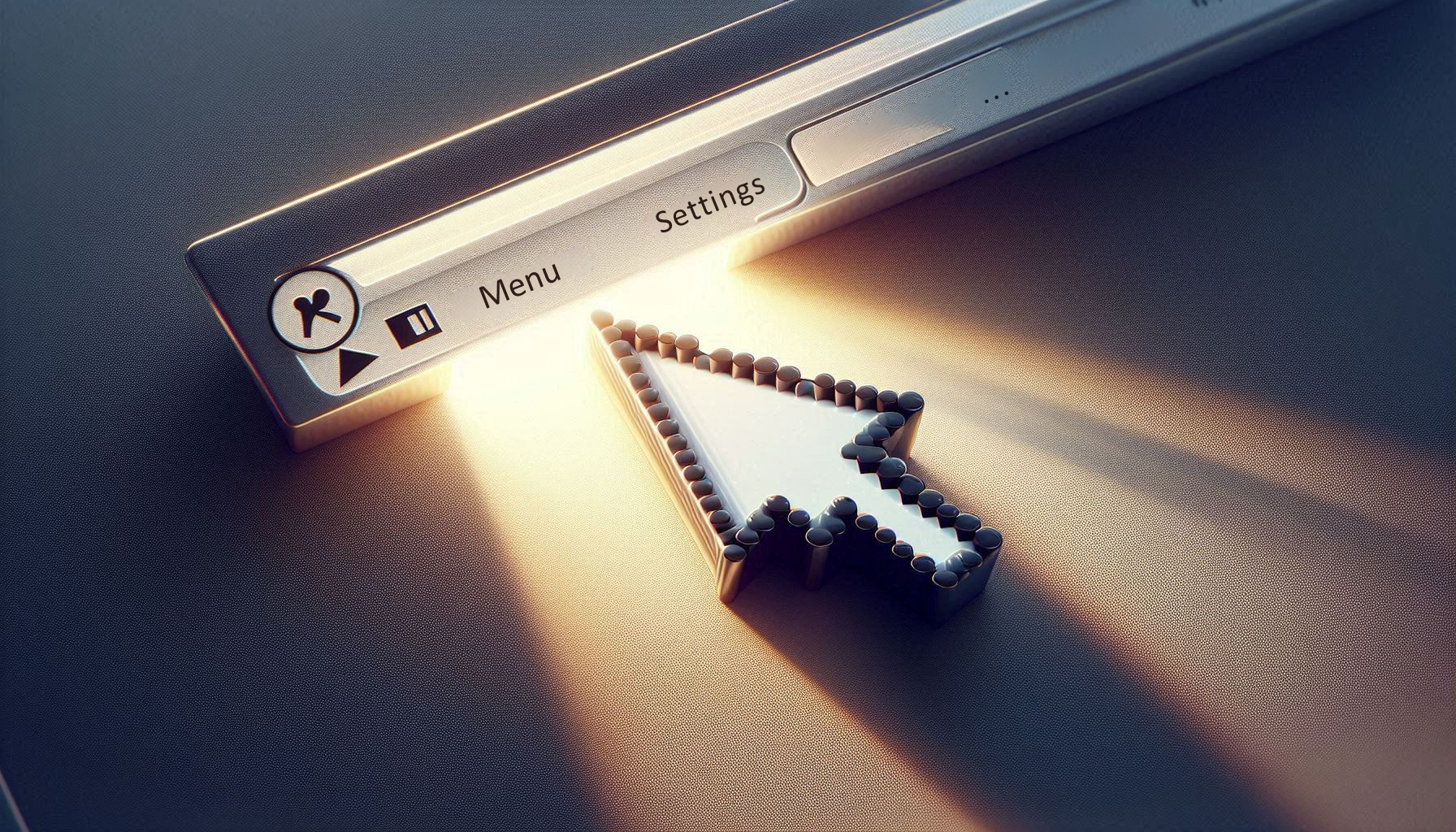Yes… the browser you already have is actually kind of awesome.
If you’re like most people, you probably only open Microsoft Edge to download Chrome. We get it.
But hold up—Edge has quietly grown into a seriously powerful tool for business users, packed with features you might not even know you have access to.
Here are 7 hidden gems and smart features that might just make you rethink your default browser.
Vertical Tabs
If you’re the type who opens 23 tabs at once, this is a game-changer.
Click the vertical tabs icon in the top-left corner to turn your tab row into a sleek, scrollable sidebar.
It keeps things tidy and you can actually read the page titles!
Collections
Think Pinterest, but for business.
Use Collections to group links, notes, images, and even shopping items.
Perfect for research, project planning, or saving vendor resources without cluttering your bookmarks bar.
Read Aloud (Built-In!)
Edge can read webpages, PDFs, and documents out loud to you—with surprisingly good voice quality.
Great for multitasking or reviewing long articles while you work on something else.
Web Capture Tool
Need a quick screenshot of part of a website? Edge has a built-in snipping tool.
Click the three-dot menu → Web Capture to grab what you need, annotate it, and save or copy it.
Sleeping Tabs = Speed Boost
Edge automatically puts unused tabs to sleep to free up memory.
This helps your system run faster, especially if you’re juggling work apps, spreadsheets, email, and ten tabs of research.
Security Features for Business
Edge is built on the same tech as Chrome—but with Microsoft’s security layers on top.
- Microsoft Defender SmartScreen
- Password monitor and breach alerts
- Tracking prevention
- Optional InPrivate browsing and startup protection
It’s one of the safest browsers out there—and most users have no idea.
Profile Switching Made Easy
Running a personal and a work account? Edge makes it super easy to switch between profiles with their own bookmarks, settings, and saved passwords.
Great for business owners who wear multiple hats (and don’t want to mix work logins with their Netflix account).
Bottom Line:
You already have Edge on your PC—might as well make the most of it!
It’s fast, secure, and way more capable than most people realize.