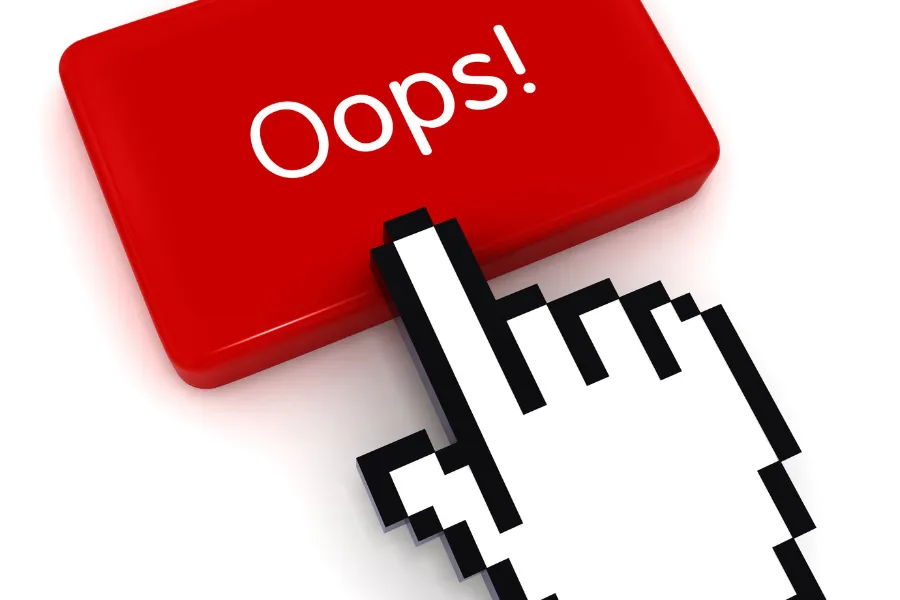When small businesses fail to stay compliant with IT regulations, the consequences can be severe.
Non-compliance leaves you vulnerable to security breaches, legal action, and huge fines.
Unfortunately, many small businesses inadvertently make compliance mistakes that put their data at risk.
In this post, we’ll cover some of the top IT compliance pitfalls and how to avoid them.
Weak passwords and account sharing
Using weak passwords across systems or sharing login credentials is a recipe for disaster.
Cybercriminals routinely breach accounts protected by easy-to-guess passwords.
To beef up compliance:
– Institute strong password policies – 12+ characters, special symbols, no common words/phrases, regular rotation.
– Use a password manager to generate and store secure passwords.
– Never allow account sharing between employees – give individual access.
Lack of training on compliance policies
If employees don’t understand your compliance policies, they’re likely to make mistakes that threaten data.
Make training a priority:
– Educate staff on compliance needs, policies, controls, and their role.
– Send regular reminders on policies and have employees sign acknowledgements.
– Update staff as policies change and underscore the “why” behind controls.
No encryption for sensitive customer data
Encrypting personal data like SSNs, financial info, and healthcare records is often mandatory for compliance.
Make sure you:
– Identify all sensitive customer data and where it is stored.
– Implement robust encryption solutions for storage and transmission.
– Restrict access controls to encrypted data.
Allowing unapproved apps and risky downloads
Employees installing unauthorized apps or plug-ins can introduce compliance risks.
Limit installations through:
– Endpoint protection to block risky downloads.
– A strict approval process for new apps and software.
– Policies limiting personal app usage on company devices.
Neglecting security for remote employees
Remote work has skyrocketed, along with gaps in small business compliance.
Be sure to:
– Institute VPNs and endpoint protection on remote devices.
– Ban usage of public WiFi networks to access company data.
– Enable remote wipe capabilities in case a device is lost or stolen.
Avoiding common missteps like weak passwords, lack of training, unrestricted app downloads, and neglecting remote employee security is key to compliance.
Evaluate your policies and implement best practices like encryption and restricted access to safeguard your small business data.
If you need help with any of this – reach out.
DS Tech specializes in helping you stay compliant.